https://playwright.dev/docs/api-testingms
Giới thiệu
- Playwright có thể dùng để test REST API.
- Ví dụ thực tế là bạn có thể dùng Playwright để gọi API cho authentication, sau đó lưu lại token để sử dụng
- Khi chạy các test cần đăng nhập (authenticated) thì không cần chạy lại luồng đăng nhập nữa, mà dùng token là được.
Thực hành viết API Test
- Playwright thực hiện các APIRequest thông qua
APIRequestContext. - Hàm này có thể gửi tất cả các loại request, bao gồm cả HTTP và HTTPS.
- Trong ví dụ dưới đây, chúng ta sẽ dùng các API của GitHub để thực hiện:
- Tạo mới repository
- Tạo một vài issue và validate state.
- Xoá repository sau khi chạy test xong.
Cấu hình
- GitHub API yêu cầu đăng nhập, nên chúng ta sẽ cấu hình token cho tất cả các test
import { defineConfig } from '@playwright/test';
export default defineConfig({
use: {
// All requests we send go to this API endpoint.
baseURL: 'https://api.github.com',
extraHTTPHeaders: {
// We set this header per GitHub guidelines.
'Accept': 'application/vnd.github.v3+json',
// Add authorization token to all requests.
// Assuming personal access token available in the environment.
'Authorization': `token ${process.env.API_TOKEN}`,
},
}
});
- Có thể thấy trong ví dụ trên đã set một số value:
- baseURL: URL của ứng dụng. Khi set thế này thì sau gọi api chỉ cần truyền path phía sau, không cần truyền phần baseURL vào nữa.
- extraHTTPHeaders: thêm một số header vào. Cái Accept thì do GitHub yêu cầu rồi, còn ‘Authorization’ thì là header để xác thực.
Cấu hình proxy
- Cấu hình proxy khá đơn giản, thêm vào trong use proxy là được:
import { defineConfig } from '@playwright/test';
export default defineConfig({
use: {
proxy: {
server: 'http://my-proxy:8080',
username: 'user',
password: 'secret'
},
}
});
Viết test
- Playwright hỗ trợ sẵn fixture
request, chỉ cần xài thôi:
const REPO = 'test-repo-1';
const USER = 'github-username';
test('should create a bug report', async ({ request }) => {
const newIssue = await request.post(`/repos/${USER}/${REPO}/issues`, {
data: {
title: '[Bug] report 1',
body: 'Bug description',
}
});
expect(newIssue.ok()).toBeTruthy();
const issues = await request.get(`/repos/${USER}/${REPO}/issues`);
expect(issues.ok()).toBeTruthy();
expect(await issues.json()).toContainEqual(expect.objectContaining({
title: '[Bug] report 1',
body: 'Bug description'
}));
});
test('should create a feature request', async ({ request }) => {
const newIssue = await request.post(`/repos/${USER}/${REPO}/issues`, {
data: {
title: '[Feature] request 1',
body: 'Feature description',
}
});
expect(newIssue.ok()).toBeTruthy();
const issues = await request.get(`/repos/${USER}/${REPO}/issues`);
expect(issues.ok()).toBeTruthy();
expect(await issues.json()).toContainEqual(expect.objectContaining({
title: '[Feature] request 1',
body: 'Feature description'
}));
});
Setup and teardown
- Tạo repo trước khi test chạy, xoá repo sau khi test chạy xong.
test.beforeAll(async ({ request }) => {
// Create a new repository
const response = await request.post('/user/repos', {
data: {
name: REPO
}
});
expect(response.ok()).toBeTruthy();
});
test.afterAll(async ({ request }) => {
// Delete the repository
const response = await request.delete(`/repos/${USER}/${REPO}`);
expect(response.ok()).toBeTruthy();
});
Sử dụng request context
- Behind the scenes thì
requestfixture thực sự sẽ gọiapiRequest.newContext(). - Nếu bạn muốn kiểm soát manually thì bạn có thể tự gọi hàm này cũng được.
- Đoạn code dưới đây dùng context để xử lý tương tự như
beforeEachvàafterEachphía trên:
import { request } from '@playwright/test';
const REPO = 'test-repo-1';
const USER = 'github-username';
(async () => {
// Create a context that will issue http requests.
const context = await request.newContext({
baseURL: 'https://api.github.com',
});
// Create a repository.
await context.post('/user/repos', {
headers: {
'Accept': 'application/vnd.github.v3+json',
// Add GitHub personal access token.
'Authorization': `token ${process.env.API_TOKEN}`,
},
data: {
name: REPO
}
});
// Delete a repository.
await context.delete(`/repos/${USER}/${REPO}`, {
headers: {
'Accept': 'application/vnd.github.v3+json',
// Add GitHub personal access token.
'Authorization': `token ${process.env.API_TOKEN}`,
}
});
})();
Gọi API từ UI tests
- Khi chạy các test trên browser, có thể bạn cũng muốn gọi APIs.
- Bạn có thể chuẩn bị trước khi chạy test, hoặc gọi API để check một số pre-condition, gọi API sau khi test chạy xong để check post condition.
- Sử dụng
APIRequestContextmethod để xử lý.
Tạo precondition
import { test, expect } from '@playwright/test';
const REPO = 'test-repo-1';
const USER = 'github-username';
// Request context is reused by all tests in the file.
let apiContext;
test.beforeAll(async ({ playwright }) => {
apiContext = await playwright.request.newContext({
// All requests we send go to this API endpoint.
baseURL: 'https://api.github.com',
extraHTTPHeaders: {
// We set this header per GitHub guidelines.
'Accept': 'application/vnd.github.v3+json',
// Add authorization token to all requests.
// Assuming personal access token available in the environment.
'Authorization': `token ${process.env.API_TOKEN}`,
},
});
});
test.afterAll(async ({ }) => {
// Dispose all responses.
await apiContext.dispose();
});
test('last created issue should be first in the list', async ({ page }) => {
const newIssue = await apiContext.post(`/repos/${USER}/${REPO}/issues`, {
data: {
title: '[Feature] request 1',
}
});
expect(newIssue.ok()).toBeTruthy();
await page.goto(`https://github.com/${USER}/${REPO}/issues`);
const firstIssue = page.locator(`a[data-hovercard-type='issue']`).first();
await expect(firstIssue).toHaveText('[Feature] request 1');
});
Validate sau khi test chạy xong
- Trong test dưới đây, sau khi tạo xong issue bằng UI thì sẽ dùng API để validate lại
import { test, expect } from '@playwright/test';
const REPO = 'test-repo-1';
const USER = 'github-username';
// Request context is reused by all tests in the file.
let apiContext;
test.beforeAll(async ({ playwright }) => {
apiContext = await playwright.request.newContext({
// All requests we send go to this API endpoint.
baseURL: 'https://api.github.com',
extraHTTPHeaders: {
// We set this header per GitHub guidelines.
'Accept': 'application/vnd.github.v3+json',
// Add authorization token to all requests.
// Assuming personal access token available in the environment.
'Authorization': `token ${process.env.API_TOKEN}`,
},
});
});
test.afterAll(async ({ }) => {
// Dispose all responses.
await apiContext.dispose();
});
test('last created issue should be on the server', async ({ page }) => {
await page.goto(`https://github.com/${USER}/${REPO}/issues`);
await page.getByText('New Issue').click();
await page.getByRole('textbox', { name: 'Title' }).fill('Bug report 1');
await page.getByRole('textbox', { name: 'Comment body' }).fill('Bug description');
await page.getByText('Submit new issue').click();
const issueId = page.url().substr(page.url().lastIndexOf('/'));
const newIssue = await apiContext.get(
`https://api.github.com/repos/${USER}/${REPO}/issues/${issueId}`
);
expect(newIssue.ok()).toBeTruthy();
expect(newIssue.json()).toEqual(expect.objectContaining({
title: 'Bug report 1'
}));
});
Reuse authentication state
- Đại khái là bạn đăng nhập một lần, lưu lại. Lần sau có chạy API test thì load lại trạng thái đăng nhập ấy.
const requestContext = await request.newContext({
httpCredentials: {
username: 'user',
password: 'passwd'
}
});
await requestContext.get(`https://api.example.com/login`);
// Save storage state into the file.
await requestContext.storageState({ path: 'state.json' });
// Create a new context with the saved storage state.
const context = await browser.newContext({ storageState: 'state.json' });
Context request và global request
- Có 2 loại
APIRequestContext:- Loại liên quan đến
BrowserContext - Loại độc lập, được tạo bởi
apiRequest.newContext()
- Loại liên quan đến
- Sự khác nhau lớn nhất là
APIRequestContextliên quan tớibrowserContext.requestvàpage.requestsẽ sử dụng chung headerCookievới browser.- Nghĩa là nếu APIResponse có header
Set-Cookiethì browser cũng được set cookie theo.
- Nghĩa là nếu APIResponse có header
test('context request will share cookie storage with its browser context', async ({
page,
context,
}) => {
await context.route('https://www.github.com/', async route => {
// Send an API request that shares cookie storage with the browser context.
const response = await context.request.fetch(route.request());
const responseHeaders = response.headers();
// The response will have 'Set-Cookie' header.
const responseCookies = new Map(responseHeaders['set-cookie']
.split('\n')
.map(c => c.split(';', 2)[0].split('=')));
// The response will have 3 cookies in 'Set-Cookie' header.
expect(responseCookies.size).toBe(3);
const contextCookies = await context.cookies();
// The browser context will already contain all the cookies from the API response.
expect(new Map(contextCookies.map(({ name, value }) =>
[name, value])
)).toEqual(responseCookies);
await route.fulfill({
response,
headers: { ...responseHeaders, foo: 'bar' },
});
});
await page.goto('https://www.github.com/');
});
- Trường hợp bạn không muốn update cookie thì tạo instance mới:
test('global context request has isolated cookie storage', async ({
page,
context,
browser,
playwright
}) => {
// Create a new instance of APIRequestContext with isolated cookie storage.
const request = await playwright.request.newContext();
await context.route('https://www.github.com/', async route => {
const response = await request.fetch(route.request());
const responseHeaders = response.headers();
const responseCookies = new Map(responseHeaders['set-cookie']
.split('\n')
.map(c => c.split(';', 2)[0].split('=')));
// The response will have 3 cookies in 'Set-Cookie' header.
expect(responseCookies.size).toBe(3);
const contextCookies = await context.cookies();
// The browser context will not have any cookies from the isolated API request.
expect(contextCookies.length).toBe(0);
// Manually export cookie storage.
const storageState = await request.storageState();
// Create a new context and initialize it with the cookies from the global request.
const browserContext2 = await browser.newContext({ storageState });
const contextCookies2 = await browserContext2.cookies();
// The new browser context will already contain all the cookies from the API response.
expect(
new Map(contextCookies2.map(({ name, value }) => [name, value]))
).toEqual(responseCookies);
await route.fulfill({
response,
headers: { ...responseHeaders, foo: 'bar' },
});
});
await page.goto('https://www.github.com/');
await request.dispose();
});

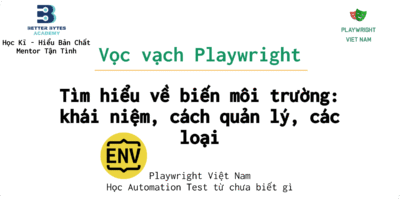


Trả lời