https://playwright.dev/docs/test-reporters
Giới thiệu
- Playwright Test có một số report có sẵn và cho phép bạn custom lại reporter.
- Cách đơn giản nhất để sử dụng một reporter có sẵn là thêm vào command line
--reporter
- Ví dụ
npx playwright test --reporter=line
- Bạn có thể cấu hình bên trong file
playwright.config.tsđể cấu hình sâu hơn.
import { defineConfig } from '@playwright/test';
export default defineConfig({
reporter: 'line',
});
- Bạn cũng có thể sử dụng nhiều reporter cùng lúc
import { defineConfig } from '@playwright/test';
export default defineConfig({
reporter: [
['list'],
['json', { outputFile: 'test-results.json' }]
],
});
Reporter trên CI
- Trên CI (tức là trên mấy con máy trên server), thường sẽ sử dụng ‘dot’ reporter (hiển thị mấy dấu chấm nếu pass, chữ F nếu fail) để tránh output quá nhiều.
import { defineConfig } from '@playwright/test';
export default defineConfig({
// Concise 'dot' for CI, default 'list' when running locally
reporter: process.env.CI ? 'dot' : 'list',
});
Một số built-in reporter
- Hầu hết các built-in reporter đã khá chi tiết về các test lỗi và chỉ ra cách để fix.
List reporter
- List reporter là reporter mặc định. Nó sẽ in ra mỗi test chạy trên một dòng mới.
- Có thể config bằng cách pass as commandline:
npx playwright test --reporter=list
- Hay đưa vào file config
import { defineConfig } from '@playwright/test';
export default defineConfig({
reporter: 'list',
});
- Output sẽ như sau:
npx playwright test --reporter=list
Running 124 tests using 6 workers
1 ✓ should access error in env (438ms)
2 ✓ handle long test names (515ms)
3 x 1) render expected (691ms)
4 ✓ should timeout (932ms)
5 should repeat each:
6 ✓ should respect enclosing .gitignore (569ms)
7 should teardown env after timeout:
8 should respect excluded tests:
9 ✓ should handle env beforeEach error (638ms)
10 should respect enclosing .gitignore:
- Có khá nhiều thứ hay ho để vọc. Bạn có thể múc vào config để cho nó show cả step
import { defineConfig } from '@playwright/test';
export default defineConfig({
reporter: [['list', { printSteps: true }]],
});
Line reporter
- Line reporter thì ngắn gọn hơn list reporter.
- Nó chỉ dùng một dòng để report cho test hoàn thành cuối cùng, và in ra các fail nếu có.
- Line reporter thường dùng trong trường hợp test suite có nhiều test. Lúc run thì vẫn sẽ hiển thị progress mà không hiển thị spam danh sách các test ra.
- Tương tự như list, line cũng có thể config bằng cách pass vào terminal:
npx playwright test --reporter=line
- Hay dùng file config
import { defineConfig } from '@playwright/test';
export default defineConfig({
reporter: 'line',
});
- Ví dụ output:
npx playwright test --reporter=line
Running 124 tests using 6 workers
1) dot-reporter.spec.ts:20:1 › render expected ===================================================
Error: expect(received).toBe(expected) // Object.is equality
Expected: 1
Received: 0
[23/124] gitignore.spec.ts - should respect nested .gitignore
Dot reporter
- Dot reporter cực kì ngắn gọn. Chỉ hiển thị dấu ‘.’ nếu test pass, và chữ ‘F’ nếu test fail
- Config:
npx playwright test --reporter=dot
- Hay:
import { defineConfig } from '@playwright/test';
export default defineConfig({
reporter: 'dot',
});
- Ví dụ output
npx playwright test --reporter=dot
Running 124 tests using 6 workers
······F·············································
HTML report
- HTML report sẽ sinh ra một folder chứa các report, có thể được chạy như một webserver.
- Mặc định thì HTML report sẽ tự động được mở ra nếu có một số tests fail. Bạn có thể thay đổi thông qua behaviour
openở thuộc tính trong file config, hoặc biến môi trườngPW_TEST_HTML_REPORT_OPEN. Các value hợp lệ là:always,never,on-failure(default). - Bạn cũng có thể cấu hình cả
hostvàportsử dụng cho HTML report. - Trong ví dụ dưới đây, sử dụng option
open: neverđể không tự động mở HTML reporter.
import { defineConfig } from '@playwright/test';
export default defineConfig({
reporter: [['html', { open: 'never' }]],
});
- Mặc định thì reporter sẽ nằm ở folder
playwright-report, ở cấp ngoài cùng của folder hiện tại. - Nếu bạn muốn thay đổi thư mục mặc định này thì có thể sử dụng biến môi trường
PLAYWRIGHT_HTML_REPORThoặc cấu hình bên trong file config
import { defineConfig } from '@playwright/test';
export default defineConfig({
reporter: [['html', { attachmentsBaseURL: 'https://external-storage.com/' }]],
});
- Để mở test report cho test vừa chạy, dùng lệnh
npx playwright show-report
- Còn trong trường hợp bạn lưu ở folder custom thì dùng lệnh
npx playwright show-report my-report
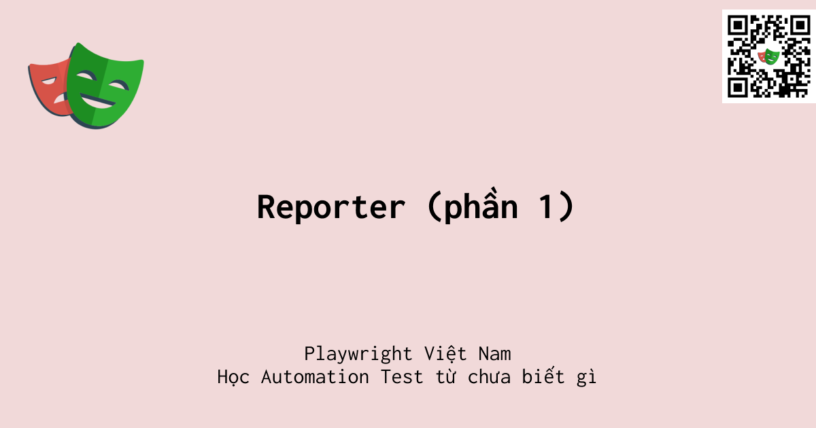
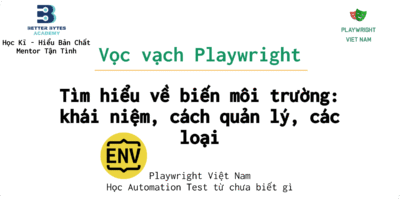


1 Pingbacks