https://playwright.dev/docs/test-timeouts
Giới thiệu
- Playwright có nhiều kiểu timeout cho các config đa dạng khác nhau
| Timeout | Giá trị mặc định | Mô tả |
|---|---|---|
| Test timeout | 30000 ms (30 giây) | Test timeout cho mỗi test, bao gồm test, hooks và fixtures. Cấu hình trong file config: config = { timeout: 60000 }. Ghi đè: test.setTimeout(120000) |
| Expect timeout | 5000 ms (5 giây) | Timeout cho mỗi hành động assertion. Cấu hình trong file config: config = { expect: { timeout: 10000 } }. Để ghi đè: expect(locator).toBeVisible({ timeout: 10000 })` |
Test timeout
- Playwright bắt buộc mỗi test phải có timeout. Mặc định sẽ là 30 giây.
- Tổng thời gian timeout sẽ bao gồm: test function, fixture, beforeEach và afterEach hook.
- Khi timeout thì output ra trông sẽ như sau:
example.spec.ts:3:1 › basic test ===========================
Timeout of 30000ms exceeded.
beforeAllvàafterAllcũng sử dụng giá trị timeout này. Nghĩa là mỗibeforeAllvàafterAllđều có giá trị bằng với test timeout.- Ví dụ sau vẫn hợp lệ:
- Set
timeout= 10s beforeAllchạy mất 9stestchạy mất 5safterAllchạy mất 8s
- Set
- Giải thích:
- Vì
settimeout= 10s, nênbeforeAllchạy 9s vẫn hợp lệ - Test chạy mất 5s <
timeout=> hợp lệ afterAllchạy mất 8s <timeout=> hợp lệ
- Vì
- Ví dụ sau vẫn hợp lệ:
Cài đặt test timeout ở file config
import { defineConfig } from '@playwright/test';
export default defineConfig({
timeout: 5 * 60 * 1000,
});
- Dùng cú pháp (5 * 60 * 1000) khá hay, giúp bạn biết được: đây là 5h.
Cài đặt timeout cho một test
- Có 2 cách:
- Gọi hàm
test.slow()để nhân ba thời gian timeout của test lên. - Gọi hàm test.setTimeout(<time>) để đặt thời gian timeout mong muốn.
- Gọi hàm
import { test, expect } from '@playwright/test';
test('slow test', async ({ page }) => {
test.slow(); // Easy way to triple the default timeout
// ...
});
test('very slow test', async ({ page }) => {
test.setTimeout(120000);
// ...
});
Thay đổi test timeout sử dụng testhook
- Trường hợp bạn muốn extend tất cả các test lên một khoảng thời gian, bạn có thể dùng
beforeEach
import { test, expect } from '@playwright/test';
test.beforeEach(async ({ page }, testInfo) => {
// Extend timeout for all tests running this hook by 30 seconds.
testInfo.setTimeout(testInfo.timeout + 30000);
});
Thay đổi timeout của beforeAll/afterAll hook
beforeAll/afterAllcó timeout riêng. Mặc định thì giá trị này bằng với test timeout.- Bạn có thể thay đổi giá trị theo mong muốn
import { test, expect } from '@playwright/test';
test.beforeAll(async () => {
// Set timeout for this hook.
test.setTimeout(60000);
});
Expect timeout
- Mặc định thì assertion (expect) có timeout mặc định là 5s.
- Assertion time không liên quan đến test timeout.
- Nếu assertion timeout xảy ra thì lỗi trông sẽ như thế này:
example.spec.ts:3:1 › basic test ===========================
Error: expect(received).toHaveText(expected)
Expected string: "my text"
Received string: ""
Call log:
- expect.toHaveText with timeout 5000ms
- waiting for "locator('button')"
Đặt giá trị expect trong config
import { defineConfig } from '@playwright/test';
export default defineConfig({
expect: {
timeout: 10 * 1000,
},
});
Global timeout
- Playwright support việc setting timeout cho toàn bộ tổng thời gian chạy test.
- Việc này sẽ giúp kiểm soát resource tốt hơn.
- Mặc định thì không có global timeout.
- Bạn có thể set trong config như này:
// playwright.config.ts
import { defineConfig } from '@playwright/test';
export default defineConfig({
globalTimeout: 60 * 60 * 1000,
});
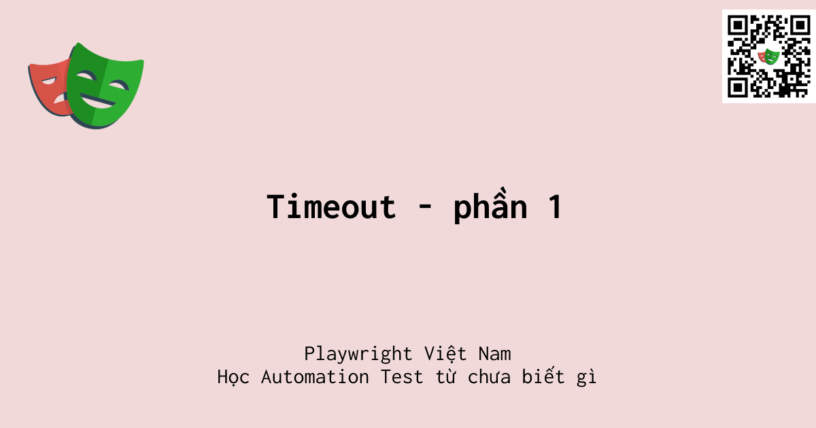
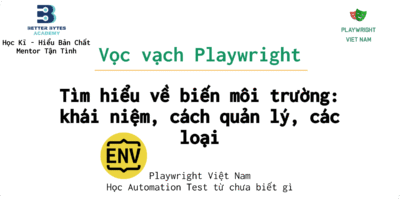


Trả lời