https://playwright.dev/docs/evaluating
Giới thiệu
- Playwright scripts chạy trong môi trường của Playwright.
- Page script chạy trong môi trường của browser.
- Hai môi trường này độc lập, không liên quan đến nhau.
page.evaluate()API có thể dùng để chạy code Javascript trên browser và lấy kết quả về môi trường của browser.- Các object global của browser như
windowhaydocumentcó thể dùng trong evaluate
const href = await page.evaluate(() => document.location.href);
- Nếu kết quả là một promise, hoặc là một async evaluate thì sẽ tự động chờ cho tới khi promise này được resolve
const status = await page.evaluate(async () => {
const response = await fetch(location.href);
return response.status;
});
Evaluation argument
- Playwright evalution method như
page.evaluate()sử dụng một optional argument duy nhất. - Argument này là kết hợp giữa
Serializablevalue vàJSHandlehoặcElementHandleinstances. - Handles sẽ được tự convert theo giá trị mà nó đang biểu diễn
// A primitive value.
await page.evaluate(num => num, 42);
// An array.
await page.evaluate(array => array.length, [1, 2, 3]);
// An object.
await page.evaluate(object => object.foo, { foo: 'bar' });
// A single handle.
const button = await page.evaluateHandle('window.button');
await page.evaluate(button => button.textContent, button);
// Alternative notation using elementHandle.evaluate.
await button.evaluate((button, from) => button.textContent.substring(from), 5);
// Object with multiple handles.
const button1 = await page.evaluateHandle('window.button1');
const button2 = await page.evaluateHandle('window.button2');
await page.evaluate(
o => o.button1.textContent + o.button2.textContent,
{ button1, button2 });
// Object destructuring works. Note that property names must match
// between the destructured object and the argument.
// Also note the required parenthesis.
await page.evaluate(
({ button1, button2 }) => button1.textContent + button2.textContent,
{ button1, button2 });
// Array works as well. Arbitrary names can be used for destructuring.
// Note the required parenthesis.
await page.evaluate(
([b1, b2]) => b1.textContent + b2.textContent,
[button1, button2]);
// Any non-cyclic mix of serializables and handles works.
await page.evaluate(
x => x.button1.textContent + x.list[0].textContent + String(x.foo),
{ button1, list: [button2], foo: null });
- Cách làm đúng:
const data = { text: 'some data', value: 1 };
// Pass |data| as a parameter.
const result = await page.evaluate(data => {
window.myApp.use(data);
}, data);
- Cách làm đúng: truyền data vào parameter của hàm callback trong evaluate:
const data = { text: 'some data', value: 1 };
// Pass |data| as a parameter.
const result = await page.evaluate(data => {
window.myApp.use(data);
}, data);
- Cách làm sai: không truyền data vào parameter của hàm callback trong evaluate
const data = { text: 'some data', value: 1 };
const result = await page.evaluate(() => {
// There is no |data| in the web page.
window.myApp.use(data);
});

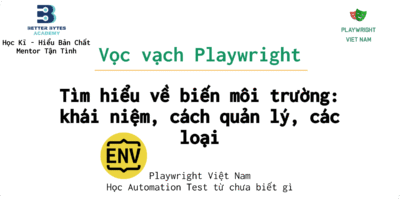


Trả lời